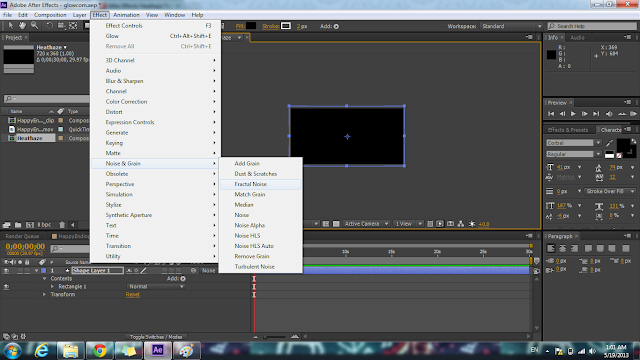#Expressions
(Blinking of the eyes)
(Rolling of the eyeballs)
(Lifting up of a side of eyebrown)
#Happy hands gesture
Lifting up the legs higher to enhance the feeling inside the robot (Happy)
I also faced the same problem as the first robot, the timing and the rig in some parts of the robot. I tried a lot other ways like giving more keyframe to stabilize the smoothness of the walking, but it end up making me very confused and made me make even more mistakes and I have to edit and redo more than three times in total. I think is very hassle and ineffective but I could not think of anything else. Hence I follow the reference that I researched on, and just follow the key walking poses relevantly. I would say that I done poorly in this animation because this action movement is by my own.
And here are the final video on part 2:
(side view)
(front view)
(Perspective view)